This post is really specific to owners of Quilter Superblock amplifiers (US and UK).
Connecting a Superblock to an external amplifier
There are several ways to do this depending on the type of
amplifier you are connecting to. In all cases, the best way is to use the XLR
direct output of the SBUS/UK.
(1) SB to a powered speaker or Mixer that has an XLR input – using
an XLR mic cable, connect the SB DI to the XLR input of the powered speaker or
mixer. You’ll want to use the speaker sim for this (not FRFR) for the best sound.
This is the easy one.
(2) SBUS/UK to Guitar amplifier Instrument input – If the guitar amp you are connecting to does not have an XLR input or an Effects loop, then you will use this method. You need an XLR to TS (1/4” plug) adapter like the Neutrik NA2FP or build your own
as shown in the schematic below. Make sure the guitar amp is set to a flat EQ, turn
the gain down so the guitar amp is not overdriving, and turn all effects off in the
guitar amp. Start with the volume on the guitar amp fairly low, and adjust as
needed. Keep the Master on the SB on the low side to start until you achieve
your desired volume. I suggest you initially set the SB to FRFR and test it
with overdrive pedals or settings. You can try one of the speaker sims, but the
tone may suffer (you won’t break anything, and do what sounds best)
(3) SBUS/UK to Effects return of the guitar amp – You’ll need
the same Neutrik NA2FP adapter (or your home made one) for this. Plug the XLR cable into the SB Direct Out XLR, and plug the TS end into the Effects Return of the Guitar amp. Start with the
SB Master at minimum and slowly raise the volume to where it needs to be. Some
guitar amp's Master volume is after the loop, some may be before. If you’re not
sure, start with the Guitar amp’s Master at minimum as well (for example, the Micropro
Mach2 Master is before the loop). Set the SB sim to the desired cab setting
(FRFR will likely be too bright and harsh in this situation).
I’ve tested all of these methods with a couple of amps I
have here, including the Mach2 and they all work (I use a homemade adapter).
So, why not use the headphone output? The jack itself has two signals, one for
the left and one for the right, you’d need to leave one of those floating to
avoid possible damage (it should not be shorted to ground). Why not use the
Effects Send of the SB? Well, you might have effects in the loop, plus the Effects
Send signal is before the speaker cab sim, so you wouldn’t have that sonic
option.
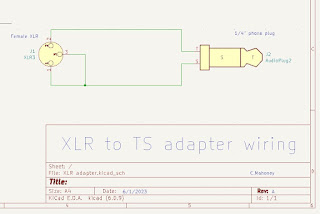

Comments
Post a Comment